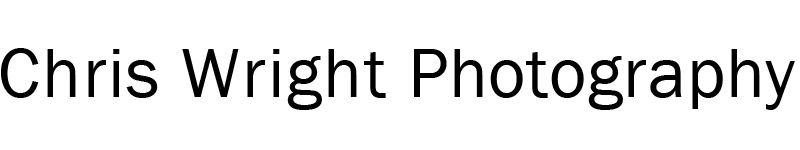New Photography Gear never made a photographer better, only imagination, hard work, practice and creativity can do that..
I’ll start by saying this list is comprised only of kit that I use regularly. There is nothing controversial here but I would say straight out that I don’t think there is any really significant difference between Sony, Canon and Nikon cameras and lenses these days. My preference for Canon is based on experience and my ownership of their lenses. The fact is that after ten years of commercial shooting, I know exactly how to nail a shot true to my vision with Canon cameras. Some will prefer Sony, others Nikon, probably for exactly the same reason.
I’m a DSLR guy. I’ve nothing against mirrorless cameras, in fact, I’d love to have one. I can’t justify the expense as the 5DS in particular offers pretty close resolution. Given that my audience is primarily on the internet, I can’t see the upgrade making any significant difference. Apart from the 5DS, I have a 5D Mk IV and a 550D.
The Canon 550D has the same 18 MP APS-C sensor as the 7D. Although it lacked the dual processor of the 7D, it is still a decent camera. When I opted to upgrade to full frame, it was the 7D that I sold. I had my 550D converted to infrared a couple of years ago, and it’s given the camera a new lease of life.
Action Cameras – I upgraded the Go Pro 6, replacing it with a DJI Action 3 which I have to say is a much easier camera to use. For Vlog content I’m using the DJI Pocket 2 which although a couple of years old now is still a great camera. Not really an action camera as it’s pretty fragile but in terms of documenting some of my location scouting expeditions and how-to videos, it’s a marvel.
A lot of my kit has been bought second hand, the prices of new equipment these days is terrifying! I regularly buy and sell kit as a means of keeping things current. I don’t use E-Bay because it’s too stressful! Instead I use a company called MPB who helpfully arrange all the couriers to pick up and deliver kit, offer reasonably good prices for your old gear and charge reasonable prices for new kit, depending on condition. I’ve never been disappointed. These links will take you to the nearest territory they operate in.
Update: May 2023 – I’ve just acquired a Ricoh GR III x for wandering around Granada. 24mp, APS-C sensor and 40mm equivalent prime lens. Makes so much more sense in the city than lugging the 5D around all day.
Cameras
Canon 5D Mk IV
Canon 5DS
Canon 550D with 720nm Infrared Filter
Ricoh GR IIIx
Video Cameras
DJI Pocket 2
DJI Action 3
Insta 360 One X
Go Pro Hero 6
Lenses, Lights & Sound
As a commercial photographer, I picked my lenses on quality for the job at hand. I rationalised my lenses in 2023, swapping out a bunch of Canon primes for better zooms, updating the 100-400 for the vastly superior mk II and trading the 70-300mm for a 70-200mm f/4 mk II which is faster, lighter and sharper.
Lights are really for studio work, and I got great value from my Elinchrom kit. The LumeCube lights are great for lighting video, getting light into places you struggle with.
Regarding sound, I’ve settled on a vlogging setup that uses DJI Mic for reasons including portability, connectivity to multiple types of camera (Canon, DJI Drone, Action 3) and the awesome charging box. It edges out the Rode Wireless Go II despite being more expensive,
Zoom Lenses
Canon EF 8-15mm f/4L Fisheye
Canon EFS 10-22 mm f/3.5
Canon EF 16-35mm f/2.8L II
Canon EFS 17-55mm f/2.8 IS
Canon EF 24-70 mm f/2.8L II
Canon EF 24-105mm f/4L IS
Canon EF 70-200mm f/4L IS II
Canon EF 100-400mm f4.5-5.6L IS II
Filters
The only filters I have to have are the circular polariser, the Stopper series and the ND Filters. Pretty much everything else can be done in Photoshop these days. Of course, you have to shoot for the edit, which might mean bracketing to capture the entire dynamic range in a scene. I’ve been a Lee Filters man since day one, and I would only change if something a little less fragile and more glove friendly became available!
Filters
100mm Filter System
Circular Polariser
ND Filters 0.6, 0.9
Little Stopper 6
Big Stopper 10
Super Stopper 15
Soft Grads 0.3, 0.6, 0.9
Hard Grads 0.3, 0.6, 0.9
Reverse Grads 0.6, 0.9
Tripods, Heads, Gimbals and Drones
The Giottos MTL was a great studio tripod that served me well for ten years. The Vitruvium was the innovative tripod in its day, and both of these have lasted me ten years. The Bushman I bought for 360 shoots and the Gorillapods for just-in-case scenarios. I’ve redeployed the Gorillapods now for video. They suit the DJI Pocket perfectly, opening up the range of viewpoints quite dramatically.
I sold my DJI Phantom 4 and upgraded to a Mavic 3 classic in April 2023 – the deciding factor was size and weight. I can pack the Mavic 3 into my photography bag with no problem.
You need decent tripod heads for stability. My three-way Giottos Head was perfectly acceptable in the studio, but outside is a whole different ballgame because of the weight. I bought Acratech heads and a Feisol tripod recently for my landscape and panoramic photography and although they were expensive, it’s money well spent. I also use Kirk Photographic base plates and a Kirk L Bracket that fits the cameras like a glove. By far the best design I’ve seen.
Camera Bags and Storage
You may ask yourself, what is the difference between Urban and Hiking bags? In the UK, not so much, but I discovered very quickly in Spain that a bag that can cope with your camera equipment, food, and clothes, even a sleeping bag, tent etc, is going to be used far more often than in the UK.
Bags, Holsters and Clips
F-Stop Tilopa 50L DuraDiamond (for camping trips)
F-Stop Ajna 37L DuraDiamond (for hiking)
F-Stop Guru UL 25L (day bag)
F-Stop Navin Camera Holster
Think Tank Retrospective 15 Backpack
Think Tank Retrospective 30 Shoulder bag
Peak Design Capture
Processing
Adobe still lead the way in post production and with techniques like luminosity blending and masking they are consolidating their position as essential creative tools.
My software journey has been built around Adobe for ten years. I’ve had excursions into Capture One and DXO PhotoLab but neither of them manage my libraries as well as Lightroom and although both of those vendors have arguably better RAW processors I find that as I’ve moved towards Photoshop as a primary processing tool it doesn’t really matter.
I’m still a big fan of DxO Pure RAW. It’s the best pre processing software I’ve found in terms of camera/lens corrections and noise removal. Viewpoint is better than anything in the Adobe stable and the Nik Collection also has much to offer – I haven’t found anything as good as Silver Efex Pro and the contrast tools in Color Efex are excellent..
In terms of a settled workflow, for 90% of my pictures I’ll use a Lightroom catalogue to store and manage the photos but I feed them through Pure Raw to get the basic lens corrections done before I start processing. I’m not sure if this is a craft thing or an indulgence but I’m increasingly using Photoshop for all of my processing. I use the Lumenzia panel to dodge and burn, create luminosity masks and WebSharp Pro for outputting.
Software
I have two workflows that I use regularly. This has been accidental in that a few years ago I started looking for an alternative to Adobe, for the usual reasons, expensive subscription and glacial improvement to the software. I discovered DxO and feel that while it lacks some of the functionality, it is fundamentally a better RAW processor. (As is Capture One, but let’s not talk about their licensing model!).
However DxO don’t do layers as such so HDR and Focus Stacking, two techniques I use frequently are only possible in the Adobe Stack. Add to this the recent improvement to masks in Lightroom and Adobe suddenly start to look more attractive. Layer-based image processing is, in my opinion the most flexible and sensible way to process images. Photoshop excels at this and consequently has the largest market share. Adobe Lightroom is by far the best library management software on the market.
Adobe Workflow
Adobe Lightroom
Adobe Photoshop
Lumenzia is a Photoshop panel by Greg Benz that creates luminosity masks and contains several very useful shortcuts built around that capability. It’s the best panel I’ve used and the only one I’ve kept. The reason it works better for me is that it mirrors very closely the way that I work with my photographs so I don’t have to adjust my workflow.
DxO still have some compelling reasons to keep me interested. Pure RAW is the best noise removal software I’ve used to date, Viewpoint beats Lightroom for perspective adjustment hands down. Filmpack 6 I use rarely but it is very impressive and from the Nik Collection, Color Efex Pro and Silver Efex Pro are well worth the investment.
DxO Workflow
DXO Viewpoint 3
DXO Filmpack 6
A few words about the Nik Collection. I use Silver Efex Pro for black and white conversion. I’ve been using it for ever and haven’t seen anything remotely as good from other vendors. I use Color Efex Pro largely for web and social media images, to get a little extra ‘pop’.
Hands down the best panorama stitching software. I used this exclusively for 360° Panoramas and more often than not for Gigapixel panoramas.
Pano2VR, like KRPano renders a panorama in an html 5 wrapper. This is beneficial to serving over the internet as it breaks the huge panorama file up into hundreds of ’tiles’ that are quick to download and can be reassembled in the browser. If this sounds slow, it isn’t. Read my Ultimate Guide on setting up Hosting for Gigapixel Panoramas.
Also uses an HTML 5 wrapper and is, on balance, a little more user-friendly than Pano2VR. Contains some very useful tools, such as the ability to embed video onto a screen within the panorama.
Digital Storage
I spent fourteen years as an IT consultant so I’m very picky about storage. We used to have a saying that a document doesn’t exist unless there is more than one copy. The same can be said of pictures. Basically the CF or Micro SD cards in the camera have to be backed up. If I’m on a trip I’ll use a Sandisk Extreme 1 Tb portable SSD drive and copy the cards to it every night. Back at base, I use G-Technology G-DRIVE ev RaW 1 Tb drives to edit on. I have quite a few of these now and I think they have been sunset so I won’t provide a link. When I can’t get any more, I’ll use the Sandisk drives instead.
Once edited, I discard everything except the keepers and archive the session on a Synology RAID drive. This in its turn is automatically synched to Backblaze cloud storage.
Mobile Apps
There are an abundance of photo related apps with more arriving daily and others falling by the wayside. Listing them seems like a futile exercise as the list would be out of date by the time I finished it. So I’ve arrived at a core set that have provided actual value to me for more than a year in various ways. These links are all iOS, but most are available for Android too.
Planning
The Photographer’s Ephemeris and Photo Pills. two apps that are indispensable for landscape photography planning. I’ver recently discovered an app called Artist’s Viewfinder that is genius. It emulates the field of view for any camera/lens combo you dial in and is something I find myself using more and more to plan compositions when I’m scouting a location. Also worth looking at What3Words – an app that allows you to pinpoint any 3 metre square on the planet. Meteo Blue is my favourite weather app.
Shooting
Pocket Light Meter, Lee Stopper App (App Store), the exposure calculator for the Lee Stopper ND Filters. Sky Guide (App Store) – a remarkable app that lets you see in real time, what stars are available relative to your position, and time. Invaluable for night sky photography in locating the North Star for example, but also because you can set the time and look ahead which makes it excellent for planning too.
Processing
The most futile list of all! The only app I use for processing on the phone is Snapseed. The app I use to shoot on the phone is ProCamera which generates RAW files that can take a bit more processing.