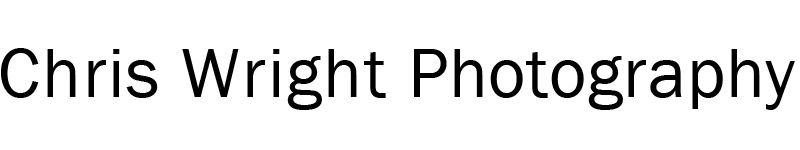Best laptop for Photographers? MacBook Pro Review
I can certainly tell you what isn’t the best laptop for photographers! I’ve been using one of the old intel powered Macbook Pros for quite a few years now, it was perfectly fast enough for Lightroom, a little slow with PhotoLab but I could live with it.
Table of Contents
The Crunch – Video
The crunch came when I restarted my YouTube channel – editing videos was painfully slow and I quickly realised that the screen recorder was eating processor cycles making it visibly slow in the final video. I pushed on, thinking I could edit the spinning wheel out of the videos, but I was jolted into the real world when I saw a comment on one of my videos.
“Chris – I’ve watched all of this series and your content is very informative. My only negative comment is that you really need a much faster PC/Mac. Trying to assess different results when there is such a lag between renderings is not only off-putting but makes the comparison much trickier.” – Thank you Alan, this was good advice!
Research
I set to work researching which one of the new MacBook Pros would be the most cost effective.
Naturally Apple don’t make this easy. The entry level laptops are woefully under specced and you can’t upgrade after the purchase. Apple Memory is horrifically expensive and SSD’s off the scale. So it became a matter of working out what would work for 4K video editing and how future proof that might be.
I consulted reviews and YouTube tech channels and discovered some disappointing stuff concerning Apple’s business ethics. I’ve already mentioned the woefully under specced entry level models. The next shock was finding out that the M3 Max processor in a laptop loses much of its power to overheating. Making its figures very close to the M3 Pro processor which is, wait for it €1000 cheaper.
Apple Marketing Gobbledygook
It doesn’t seem a major ask of the self styled “Creatives Computer Company” to provide an entry level computer that is fit for purpose and a top level configuration that delivers the speed advantage the price difference warrants. Perhaps even a drop down menu on the buying site asking what the intended use is – something along the lines of…
Photography – Image Processing
Graphics – 2D, 3D
Video – HD, 4K, 8K, 12K
and then spitting out a range of options that the user could depend on being reliable. Hey ho.
Anyway that’s my moan over. I opted for the following configuration
M3 Pro MacBook Pro 14″ Space Black 36gb memory 1tb ssd M3 Pro 12 core cpu 18 core gpu, 16 Cores neural engine with 1Tb drive
Cost of SSD Drives
I could have done with a larger hard drive, but at €460 per extra Terabyte from Apple, it is cheaper to offload editing to connected SSD’s. The SanDisk Extreme Pro NVMe SSDs I use have a data rate of up to 2000 MB/s and the recent upgrade to the firmware has resolved the rumoured issues around disk failure. I’ve been using them since December 2021 without any problems. The cost? €150 per terabyte.
Unified Memory vs RAM
36Gb memory doesn’t sound like a lot in terms of RAM, but RAM is an outdated concept. Apple call this Unified memory and it performs mutiple tasks in parallel serving the CPU and GPU. Apple claim that this means less is more in the sense that you get more from 36Gb of unified memory wi the M3 chip than you would from 36Gb RAM using the old Intel chips. The published figures just about support this theory, there’s no doubt the M series chips are way faster than Intel.
I’m sceptical though on one count – video editing absolutely consumes memory. I use Da Vinci Resolve and it goes like a dream on this new computer whereas it choked on 4k editing even with proxies on the older Intel powered machine. The bottleneck now is graphics and music – once the effects start piling up the computer has to render all this on the fly, in memory.
Screen Specs
The new Pantalla Liquid Retina XDR screen supports up to 1000 nits of full screen brightness. It can also support a peak of 1,600 nits in illuminated areas that occupy up to 40 percent of the screen area when the rest of that image is black or at 600 nits brightness. The bottom line here is that these screens support 99% of the P3 wide color gamut. Which is impressive, not as impressive as the marketing, but still an excellent display.
Summary – best laptop for Photographers?
The machine was still expensive, in excess of €3500 but in fairness to Apple, it goes like a rocket, it barely gets warm to the touch and is an absolute pleasure to use, it eats video editing for breakfast and as the M3 chip is brand new, will have a shelf life of about €1000 per year. Maybe more if I’m lucky.
I plug this laptop into an LG monitor when I’m at home, and when I’m not, the screen is actually bigger than the older models, I don’t know how Apple have pulled this wizardry off quite, but the viewing area nudges right up to the edge of the case almost.
There are other factors too, the microphone sounds much better in the new laptop, the look and feel is very high end, there’s a lovely tactile feeling to the keyboard and the new Pantalla Liquid Retina XDR screen is capable of displaying Adobe’s new HDR colour.
Oh and Apple delivered it to my front door two days earlier than they promised. So I’m a happy man.
Subscribe…
I’ll keep you in the loop with regular monthly updates on Workshops, Courses, Guides & Reviews.
Sign up here and get special prices on all courses and photowalks in 2026