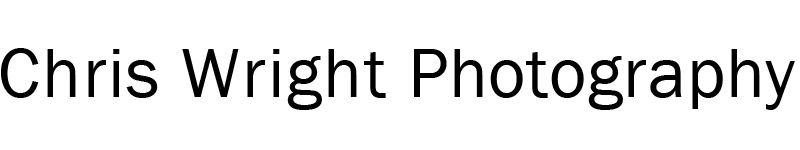Re-evaluating the Nik Collection in 2024
We’re approaching that time of year when a major release is due, we’re on Nik Collection 6.9 today, late Spring will probably see 7.0. So, I thought I’d do a level-setting post because, over the years, the Nik Collection has evolved from a collection of filters to a much more comprehensive set of grading and editing tools that integrate perfectly with Photoshop, allowing advanced users to embrace the full-on, layer-based, approach to editing photographs.
Table of Contents
Where do Filters & Plugins Fit in a Photographer’s Workflow?
I watched a video recently by Nigel Danson that advanced the theory that a photographers relationship with processing changes over time.
Stage One – The Basics
The first stage was defined as getting to know the basics. So basic adjustments to exposure, contrast and colour temperature. You can go a long way on just these three.
Stage Two – Filters and Bracketing
The second stage, and this applies more to landscape photographers because the effect is more obvious with landscape photography involves the realisation that no matter what you do, the sky is generally much brighter than the land and it’s hard to reach a good compromise. Enter the world of graduated filters. Enter the world of bracketing, HDR and selective adjustments.
Stage Three – Selective Adjustments and Masks
The third stage is transformative. It involves the creation of depth in a photograph using various techniques to lead the eye through the picture in a way that seems natural but requires a good deal of expertise from the photographer.
Where does The Nik Collection Fit this Picture?
That’s a difficult question to answer concisely. Clearly the Nik Collection can help you with the basics, that’s beyond doubt. In stage two, the Nik Collections’ use of U Point technology in the shape of Control Points and Control Lines helps with selective adjustments and goes a long way to enabling the photographer to deal with the corrections required and explore some of the possibilities of Stage Three.
In Stage Three, it is important to remember that the Nik Collection is more than just filters. Control Points are masks in all but name and arguably more intuitive to use than masks in Photoshop. However Adobe raised their game substantially in Lightroom last year, releasing set of highly intuitive masking tools that have been enthusiastically taken up by the photographic community.
So far as Photoshop is concerned there are third party panels available that give us a high level way of manipulating Photoshop tools. The most well known of these and the one that I use is Lumenzia but I have also used Raya Pro and although I haven’t used it, others speak well of TK Luminosity Mask.
So there are products that are dedicated to Stage Three processing styles, but that being said Nik Collection offers much that fits into these workflows too. I certainly don’t abandon the Nik Collection when I get into a luminosity masking session. The scope is broad and there is much to discover. I suspect, as time moves on that the landscape will continue to evolve as will the Nik Collection.
Video
What is the Nik Collection
The Nik Collection is a collection of filters and effects that has been popular with photographers of all abilities since its initial release in 1995. During that time it had its highs and lows but was ultimately acquired from Google by DxO in 2017. Interestingly enough, before Google acquired the software, it cost $299 – twice as much as it does today!
So, what do you get for your €149 (correct at 18/03/24)? I’m going to split the collection into two notional categories: Filters, which include Effects, Presets and Adjustments, which are more about altering the makeup of the picture itself, such as noise removal, perspective alteration and sharpening.
Filters and Presets
Nik Color Efex
Edit Color, Tone and Contrast with a wide array of presets that can be used as a starting point or as an end in itself. These presets can be altered within Color Efex, stacked so that you can apply multiple effects to one image and refined using U Point™ technology to achieve precise targeting.
Nik Silver Efex
Monochrome conversion is way more than simple desaturating an image. Silver Efex offers control over every aspect of the transition including brightness, contrast, tone and smoothness. Additionally, Control Points and Control Lines can be used based on the familiar U Point™ technology.
Nik HDR Efex
Back in the day, HDR was used to extend the dynamic range recorded by the camera, combining three or more images with different exposures, often resulting in garish oversaturated images that were inexplicably popular for a couple of years. HDR Efex offered several such filters.
However, these days, when the sensor used by the modern camera is much more capable of capturing the full spectrum of tones, even on a bright Mediterranean day, HDR offers a way of bringing the tones out in their best light, even from a single photograph. Thankfully, HDR Efex has adapted to the times and focuses more on offering the tools to adjust exposure and contrast locally, using U Point™ technology to produce natural-looking photos. For the nostalgic, there is still a range of the traditionally overblown filters to use.
Nik Analog Efex
Filters intended to recreate vintage looks, modelled on specific cameras, lenses and film processes. Also equipped with filters to overlay scratches, light leaks and vignettes, bokeh, double exposures and motion blur. Effects can be combined and saved as a new preset and like the other tools, Analog Efex allows precise targeting of discrete elements of the photograph using U Point™ technology.
Adjustments
Nik Viveza
Nik Viveza is concerned with the quality of color, offering tools to precisely control and target Hue, Tone and Color Temperature in the image. This probably sounds like a duplication of color Efex Pro, and in part it is, but the two are very different, Viveza offering much more nuanced control. This is why I’ve put it in the adjustments category.
Nik Dfine
Denoising technology. It would be a surprise if this were not based on the technology used in earlier versions of PureRAW, but I don’t know the details. The big difference is that Dfine can be applied to discrete areas of the photograph and programmed to target colours.
Nik Perspective
This is basically DxO ViewPoint rebadged for a different audience. As you would expect, the tools are more powerful than those on offer in Lightroom and Photoshop.
Nik Sharpener
Nik Sharpener was one of the tools that got rebuilt from the ground up and, as a result, is preferable and more intuitive, in my opinion to the tools offered by Photoshop and Lightroom. Output can be defined separately for digital and print.
That’s eight filters for €149 so pretty good value for money!
Duplication of Functionality within the DxO Catalogue
There is some duplication of functionality within the DxO catalogue. Nik Perspective does the same job as DxO Viewpoint for example, but the Nik Collection has a much bigger audience than DXO as it is primarily aimed at users of Lightroom, Photoshop and Affinity. You can also round trip to Nik Collection applications from PhotoLab.
The second piece of duplication, and this can only be perceived as a good thing, is in the user experience – Nik originally developed the U Point™ technology that has been added to PhotoLab, so there is a familiarity with the advanced tooling that is definitely a benefit for people bringing their pictures from DxO to Nik.
At first glance, there are two elements in the Nik Collection that I consider essential in my own workflow. Silver Efex and Color Efex. Viveza is extremely useful. As a PhotoLab user I can use ViewPoint for perspective corrections. But that’s not the whole story.
Photoshop Integration
Those already familiar with Photoshop will know all about the layer-based editing that it is based on. Those who have used Masks in PhotoLab will have no trouble understanding it.
The idea behind layer-based editing is that I can apply an effect to a layer and then use a mask to make it visible in a single area of the photograph.
The power of the Nik Collection in this context is that it is possible to apply a filter with all the local adjustments you need to a layer in Photoshop and make that visible with a mask.
This unlocks a whole raft of possibilities and saves time as well. Nik Collection works at a higher level than Photoshop, by which I mean that it is more intuitive to use and quicker to achieve the effect you are after, so you don’t have to engage with Photoshop’s complexities to the same degree to realize your vision.
Where Does the Nik Collection Fit in a Workflow?
My own experience with the Nik Collection started around fifteen years ago when I discovered Silver Efex, the excellent black and white conversion tool. So I was predisposed to treat the Nik Collection as a finishing tool, used to apply a final flourish to my pictures. I started experimenting with HDR Efex and Color Efex and from there to Viveza.
Adobe
So my Adobe based workflow would go from Lightroom to Photoshop to Nik Collection. That hasn’t changed, except that I will normally bring PureRAW or PhotoLab into the mix these days.
DxO
Lightroom -> PhotoLab -> Nik Collection often provides me with what I want. If I need a more complex edit then I’ll go from PhotoLab to Photoshop and use layers to add Nik Collection enhancements.
Where we are in Nik Collection 6
So, in version 6.3 we got a common interface across the whole collection, this has been an ongoing project ever since DxO acquired Nik from Google. That migration is now complete. We have a set of tools that have been optimised for the latest Mac and Intel processors. The plugins have basically been rebuilt from the ground up.
It looks as though we finally have a reliable, stable platform that DxO can build upon to expand the capabilities of the collection.
Try Nik Collection – you can download a trial copy of the Nik collection here. At this stage of the year I’d advise buying it after v7 is released, ie in a few months time.
Read my review of Nik Collection 6 from April last year.
Check out a more in depth article on Color Workflow with Photoshop, Color Efex and Viveza
Subscribe…
I’ll keep you in the loop with regular monthly updates on Workshops, Courses, Guides & Reviews.
Sign up here and get special prices on all courses and photowalks in 2026
I sometimes use affiliate links in our reviews and instructional material. If you purchase software or hardware through one of these links it won’t cost you any more, but it does help me to offset the costs of creating the content.
Thanks for your support!