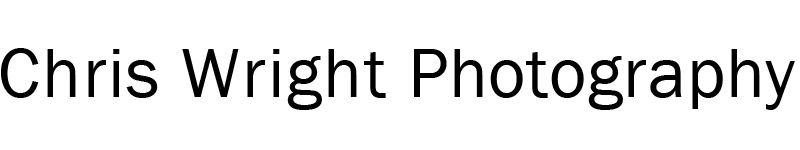DxO Black Friday 2023 Deals
I know this announcement has been hotly anticipated this year, as DxO has consolidated its position as the number one RAW processing software for photographers. Here are the details download links and my reviews for the DxO Black Friday 2023 discounts.
Table of Contents
DxO Black Friday 2023 Overview
Up to 50% off new sales and upgrades for DxO PhotoLab, DxO PureRAW, Nik Collection, DxO FilmPack, and DxO ViewPoint
DxO’s powerful photo editing software applications will be available at the best prices of the year from Monday, November 20 to November 27 (Cyber Monday).
DxO PhotoLab 7
DxO’s flagship software, DxO PhotoLab 7, is an advanced, end-to-end RAW photo editor that offers photographers unprecedented image quality, creative editing freedom, and robust photo management tools. DxO PhotoLab includes unique features such as –
DxO Optics Modules that enable unparalleled lens corrections, and DxO DeepPRIME, the ground breaking RAW denoising and demosaicing engine powered by deep learning.
DxO PhotoLab 7 features the most sophisticated colour management tools available on the market today and gives photographers complete control at every step of their workflow, with refined local adjustments and smart workflow tools.
Discount:
• New customers save £50 — £159, $169, €169 instead of £209, $229 €229
• Owners of DxO PhotoLab 5 and 6 save £20 when they upgrade — just £79, $89, €89 instead of the regular upgrade prices of £99, $109, €109
DxO PureRAW 3
DxO PureRAW 3 is unique RAW enhancement software that supercharges all of a photographer’s cameras and lenses. It harnesses DxO’s market-leading approaches to optical corrections, sensor noise reduction, and demosaicing in one package. When used as part of a photographer’s Lightroom workflow, or as a standalone application, it can improve the image quality of a photograph by the equivalent of two-and-a-half ISO stops, as well as retrieve unprecedented levels of detail.
Version 3 features powerful DeepPRIME XD technology for fine detail and accurate colours in high-ISO, low-light images, as well as extra controls to manage Lightroom Collections.
Discount:
• New customers save £36— £79, $89, €89 instead of £115, $129, €129
• Owners of DxO PureRAW 1 and 2 save £10 when they upgrade — £59, $65, €65 instead of the regular upgrade prices of £69, $79, €79
Nik Collection 6
Nik Collection 6 is the first version to have been completely rebuilt by DxO, improving cohesiveness, performance, and stability, as well as providing a host of upgrades to local adjustment tools, user interfaces, and more.
Discount:
• New customers save £36, — £99, $99 €99 instead of £135, $149, €149
• Owners of Nik Collection 4 or 5 save £10 when they upgrade ?— £59, $65 €65
instead of the regular upgrade prices of £69, $79, €79
DxO FilmPack 7
DxO FilmPack is the software that allows photographers to bring back the timeless magic of film. To recreate these vintage looks, DxO created a library of authentic film effects by vigorously analysing original emulsion stocks and print samples under laboratory conditions.
These iconic effects are augmented by other popular renderings, including colour and monochrome effects, grain, light leaks, rebates, and more. Users can also explore photographic history through FilmPack’s Time Machine mode, which lets photographers browse and select a finish from a timeline of landmark photographic moments.
FilmPack 7 features a significant number of new film renderings, giving users a deeper insight into photographic history and more stylistic choices. It also comes with a full suite of darkroom-inspired image editing tools.
Discount:
• New customers save £44 — £85, $89, €89 instead of £129, $139, €139
• Owners of DxO FilmPack 5 and 6 get £14 off when they upgrade — £55, $59, €59 instead of the regular upgrade prices of £69, $79, €79
DxO ViewPoint 4
DxO ViewPoint is the software that gives photographers ultimate control over perspective and geometry, allowing them to fix framing imperfections, defeat optical flaws, and rebalance subjects for optimal image quality. It can be used as a plugin for Lightroom Classic, Photoshop, DxO PhotoLab, or as standalone software. By harnessing DxO’s unique Optics Modules, ViewPoint’s powerful tools can address all sorts of visual defects, including the stretched edges seen in photos made with wide-angle lenses.
DxO ViewPoint 4 now includes the powerful ReShape tool which lets photographers realign nagging details and repair individual parts of a scene. It also includes improved cropping and rotation tools, more intuitive guides, and full Apple Silicon support.
Discount:
• New customers save 50% when buying — £45, $49 €49 instead of £89, $99, €99
• Owners of DxO ViewPoint 2 and 3 get save £16 when they upgrade — £39, $39, €39
instead of the regular upgrade prices of £55, $59, €69
Review is as yet unwritten. My opinion, based on my own experience is that DxO ViewPoint is superior to anything in the Adobe catalogue at this time.
Where Does DxO Fit In My Workflow?
If you are new to photography then DxO is a great place to start. I am featuring PhotoLab 7 in my forthcoming course – Introduction to Landscape Photography and have a comprehensive series of tutorials in the editing stage, ready for YouTube in a couple of weeks.
If you are already using Adobe Lightroom and/or Photoshop then DxO brings superior RAW processing and better noise reduction to the table via PureRAW. To my mind, PureRAW is an essential part of an Adobe workflow as it addresses areas where I have found Adobe to be frustratingly weak..
If you are a Lightroom catalogue user then the integration with PhotoLab is very polished, you can roundtrip the processing seamlessly, exporting the image to PhotoLab and saving it back to Lightroom after processing in a couple of clicks. This is often the way that I work.
The Nik Collection is very powerful and also integrated with Lightroom and Photoshop. I often use Color Efex Pro to add the final layer of polish to my images. Silver Efex has been my go to Black and White conversion software for a decade now.
The standalone programs, FilmPack and ViewPoint also function as plugins for Lightroom and Photoshop.
FilmPack brings Luminosity masks to the table in addition to the existing film emulations, sharing that function to PhotoLab.
ViewPoint is an essential for architectural photography.
If you haven’t dipped your toe in the DxO catalogue, now is a great time to try the software out. The Nik Collection has been completely revised this year and there have been substantial upgrades and additional functionality built into PhotoLab 7.
I sometimes use affiliate links in our reviews and instructional material. If you purchase software or hardware through one of these links it won’t cost you any more, but it does help me to offset the costs of creating the content.
Thanks for your support!