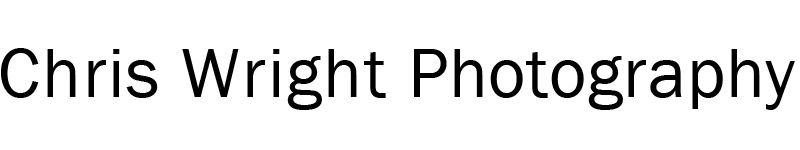Nik Collection 7 Review
It only seems like yesterday I was planning a series of videos for my YouTube channel evaluating the work that DxO have done in releasing Nik Collection 6. Delighted to have been able to get my hands on a copy of the brand new, announced today, Nik Collection 7!
Table of Contents
What is Nik Collection?
In Version 7, a collection of 7 plugins, originally designed for Photoshop and Lightroom. Silver Efex is probably the most well known and remains, for me at least, the best black and white conversion tool available anywhere.
DxO acquired Nik Collection from Google in 2017 DxO and enriched it with new filters, a non-destructive workflow with Adobe Lightroom and Adobe Photoshop editing tools. U Point technology was ported from Nik Collection to DxO’s flagship RAW processing application PhotoLab.
In the six years leading to the release of Nik Collection 6 in 2023, DxO have re-engineered the collection from top to bottom, delivering in v6 a much more capable, flexible set of tools at a very reasonable price point. This progress has been continued in v7.
Video
What’s New in Nik Collection 7?
Workflow
Some significant re-engineering has gone on which results in a much more harmonised and coherent offering primarily around Nik Color Efex. It is now possible to apply a range of presets, filters and local adjustments to a picture, all within Color Efex.
There is one caveat, when switching to another plugin, Sharpener for example, the current plugin’s changes are written to the file permanently – so although you can build a stack of plugins, filters and local adjustments, you cannot retrofit any but the most recent adjustments. This would have meant implementing layers, something that DxO do not currently support.
- New Switch To, feature enables you to seamlessly move between plugins.
- Quick Export lets you output images without leaving the plugin or app, allowing you to make fast comparisons of image versions.
- New look and functionality for the library with a Quick Search tool and the ability to organise users presets and filters for faster access.
Function
In terms of function, these are the major changes
• Nik Color Efex now features an extended HSL filter for extending colour range selections. Complete with a new Vibrancy slider.
• Dynamic Filters enables you to stack and reorder filters and even create local adjustments.
• Access Nik Viveza plugins – Global Adjustments, Selective tones and White Balance as filters from within Nik Color Efex enabling a fluid and simplified workflow.
Comment
These are excellent modifications. The HSL tool is already powerful and extending it in this way works well for me! I’ve been using Photoshop to stack filters and although that works for Photoshop users, it’s not for everyone – Affinity, PhotoLab etc needed the last two features badly.
Control Point Adjustment Tools
Control Points have been given new powers..
U Point Local Adjustments now have new Adjustment Tools. Three new tools to give users greater precision when making selections for local adjustments.
• The new Polygonal Tool allows photographers to quickly select irregular shapes.
• Control Points can now be modified into any elliptical form.
• Luminosity Masks can be used for accurate and faster selections by targeting levels of brightness.
Comment
Again, these are solid, logical progressions that compete with Adobe’s efforts to push Lightroom to the fore.
Luminosity masks are inherently excellent. A very welcome addition to the Control Point arsenal.
Speed
Under the covers, the re-engineering has continued to achieve greater speed.
Images now launch up to 30% faster, enabling a more efficient workflow.
Comment
Speed was always a slight issue with Nik Collection, especially when used as a plugin from inside Photoshop. These changes are very welcome.
RIP Nik Perspective
A major change is that Nik Perspective has been removed from Nik Collection 7. It was identical to DxO ViewPoint and with parallel installation, owners of Nik Collection 6.3 will still be able to continue to use Nik Perspective or DxO ViewPoint or the Lightroom tools.
Price and Availability
Nik Collection (Windows and macOS) can now be purchased at: www.dxo.com
• Nik Collection 7 full version £145 – €159 – $159
• Nik Collection 7 upgrade £79 – €89 – $89
Download a trial version here.
Buy Nik Collection 7 here.
I sometimes use affiliate links in our reviews and instructional material. If you purchase software or hardware through one of these links it won’t cost you any more, but it does help me to offset the costs of creating the content.
Thanks for your support!