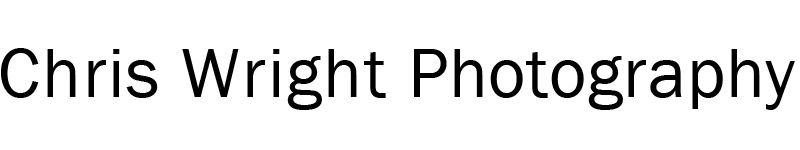Sharp Focus with Affinity Photo
Sometimes sharp focus front to back is not achievable straight out of the camera. Combining focus stacking and exposure blending to achieve vibrant realistic colours and sharp focus with Affinity Photo is much easier than you might think. The principles I explain here will work just as well in Adobe Lightroom/Photoshop and will deliver tack sharp photos with realistic colours.
The key to doing this successfully is to have a process that enables you to complete the shoot and capture all of the frames you need in such a way that you can readily identify them back in the studio. It’s very easy to get into a terrible muddle with this so nail the process and stick to it!
Let’s get into it.
Combining Focus Stacking and Exposure Blending to achieve vivid colour and sharp focus with Affinity Photo
Table of Contents
Why Focus Stacking
This technique is needed when you can’t get the nearest and furthest objects in the frame in sharp focus. This is typically found in wide angle lenses where the nearest object may only be a foot from the lens and the farthest object half a mile or more. It’s Physics, there isn’t a lens in production that can cover those conditions. Don’t let anyone tell you f/22 is the answer. That will simply soften the focus over the entire picture.
If sharp focus matters to you then focus stacking is the right way to go. Times when sharp focus is unimportant include – when you want the viewer to consider one area of the image only, when you choose to blur out the background for artistic reasons, when an approximate of hyperfocal distance technique will do the job. I’m sure there are others, it’s a subjective choice for the photographer to make.
Why Exposure Blending
Exposure Blending or HDR has gathered a terrible reputation thanks to a combination of bad technology and weird taste back in the noughties (2000 to 2010). However the technology has changed for the better and these days a perfectly natural style of shot with extended dynamic range is easily achievable.
What does extended dynamic range actually mean?
We all know that skies are typically much brighter than the land and the challenge for landscape photographers has been balancing the exposure so that you can get realistic colours out of the sky and minimal noise in the shadows.
Now, the brighter we expose the sky, the more information is lost. I can get deep, realistic colours from a correctly exposed sky, but if I even slightly overexpose in camera and try to pull those details back in post, then I get a flatter range of colours that don’t look particularly natural.
The converse is also true, if I underexpose, by brightening the shadows I amplify the noise in the photo.
With an extended dynamic range I can pull realistic colours out of the sky and lighten my darks without incurring a noise penalty.
The solution is to take minimally two shots, sometimes as many as five to ensure that my sensor can cover the entire dynamic range of the frame. Whether it’s two or five frames can only be judged on location and depends entirely on the lighting conditions.
Be aware that some people advise that it’s ok to overexpose because the histogram is derived from the embedded jpeg. It’s true that the jpeg has less dynamic range than the raw file and so clipping on the histogram is not necessarily clipped in the RAW, but given the diminishing returns on the light end of the histogram, do you want to take that risk? Personally, no. I use the histogram to tell me when I am approaching the clipping point at both ends.
Why Combine the Two Techniques
In landscape photography, it is quite common to combine these two techniques to get vibrant colours and objects in the frame that are sharp from front to back.
Video
In the Field
When we include Focus stacking, the easiest way to do it is to start with the focus stack.
Focus Stacking Manually
Focus Stacking is achieved by focusing manually and making a seres of frames with different focal points. In landscape photography this normally involves two or three frames, using the lens to adjust the focus. In product photography I would use a focus rail to shift the entire camera a couple of millimetres. In macro photography, using the focus rail this can result in dozens of exposures.
Exposure Blending Manually
Combining the Techniques
So make the frame, focus on the foreground and make three exposures, a dark, a middle and a light. This gives us a set which will be focused on the identical point. Separate these sets by taking a photo of your hand in front of the lens. That way, when you view the images it’s very obvious which ones are “sets”.
Then, keeping the same frame, shift the focus point to the middle. Repeat the process, taking three shots, a dark, a middle and a light.
Finally, keeping the same frame shift the focus point to the most distant thing you want. to be sharp in the image and repeat the process, making a dark, a middle and a light exposure.
In the Studio
Exposure Blending in Affinity Photo
The first thing we do is process the exposure blends or HDR. We merge the three shots we took at near focus, producing a single image with a sharp foreground and an extended dynamic range.
Repeat this for the middle set and again for the distant focus.
This gives us three shots to take into the focus stack. All three have an extended dynamic range.
Focus Stacking in Affinity Photo
Merge the three shots and the output will be in sharp focus front to back.
Making it Easier
On some shoots, you don’t need the middle focus layer. This is because of the physics governing depth of field. There is a sweet spot where focusing on the distance and on the foreground will generate overlapping fields of sharp focus. In those circumstances you don’t need to merge a middle layer, in fact doing so is more likely to create issues than not. I always shoot the full set of three but I make a judgement in the studio as to whether I need the middle layer.
On the other hand, sometimes when the nearest object in the frame is very close to the camera, you need an extra shot to take care of the area between the foreground and the middle point of focus. Remember, the nearer the point of sharp focus is to the lens, the smaller the depth of field.
Further Reading
DxO PhotoLab and Affinity Photo