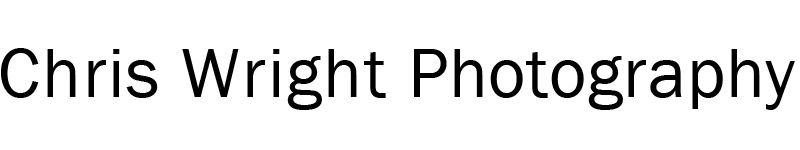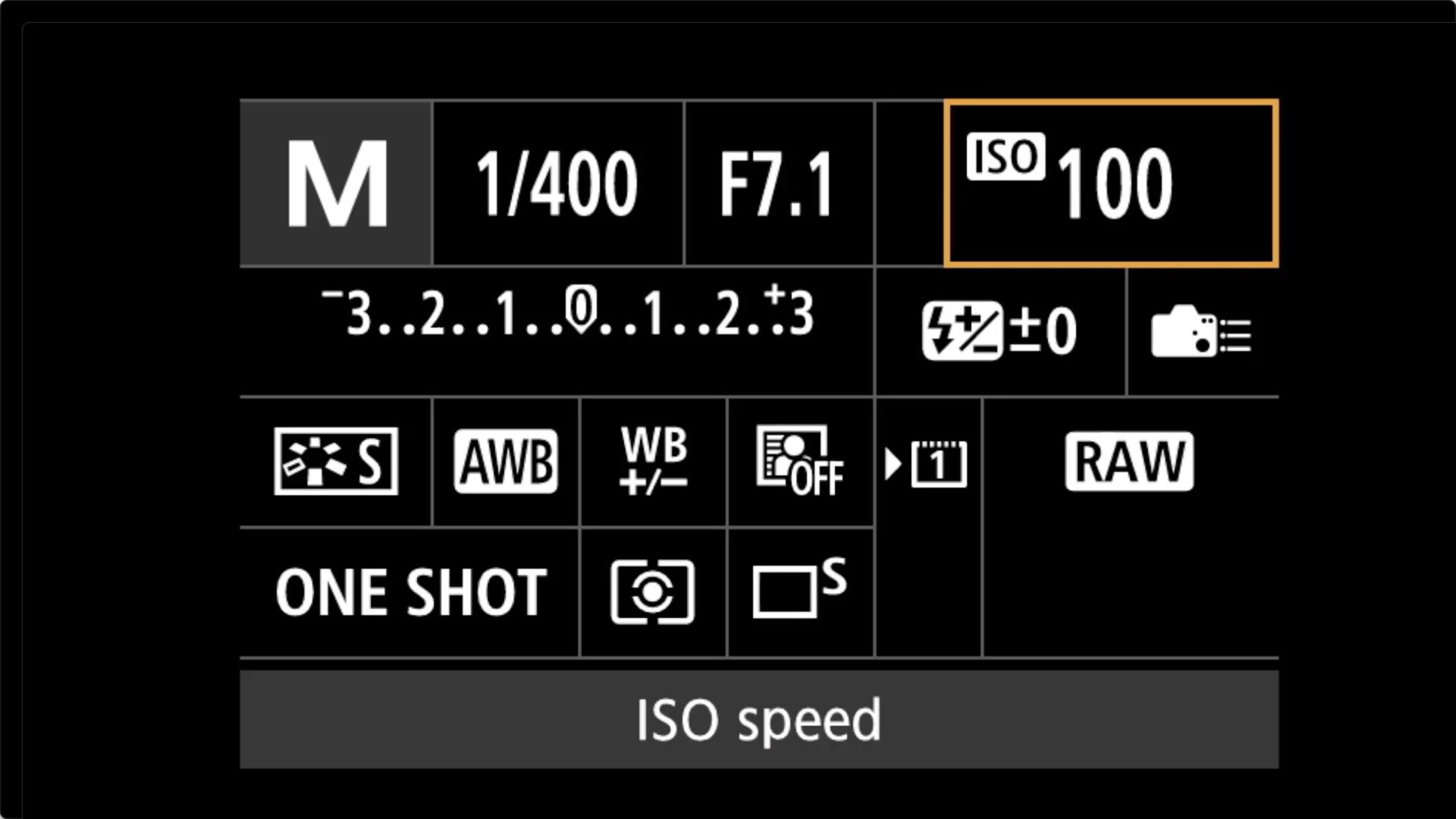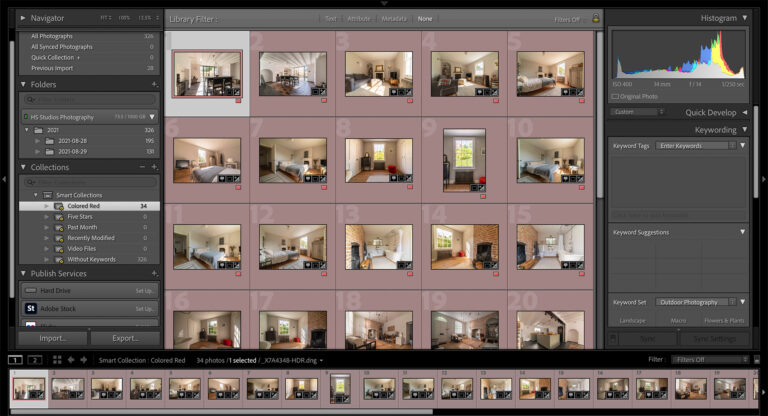Understanding ISO in Digital Photography
ISO is one of the three pillars essential to understanding how to get the best from your camera, the other two are Aperture and Shutter Speed. There are differences between the role of ISO in Analogue and Digital, this article will explain those differences before focusing on understanding ISO in digital photography.
This article is a preview from my forthcoming course, Introduction to Landscape Photography.
Table of Contents
What does ISO mean?
ISO is an acronym for the International Organization for Standardization. The use of the term in film photography reflected the agreed measure of a film stock’s sensitivity to light across all manufacturers.
What does ISO do in digital photography?
Key to understanding ISO is this concept. In digital photography, the camera sensor is sensitive to light. The term ISO has been adopted because it is universally understood to be related to light sensitivity. But sensors are manufactured to be sensitive to a specific amount of light, they cannot change their sensitivity.
What actually happens when you increase the ISO value in a digital camera is the sensitivity is amplified after the fact. You might usefully think of it as Gain. You record the image and then amplify the light value. This happens near instantaneously so it is easier in practical terms to think of ISO as regulating the light sensitivity of the sensor.
ISO Values
The ISO values used by digital cameras are analogous to those used by film stock manufacturers. So ISO 100 in a digital camera is calibrated to produce the same output as a film stock rated at ISO 100.
ISO values increase in fractions of a stop.
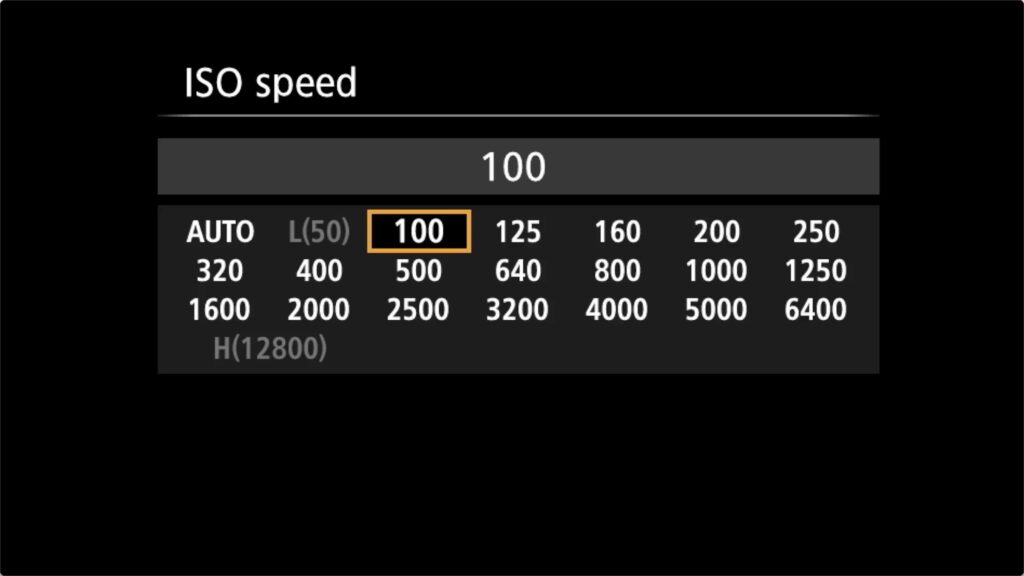
if ISO 100 is the lowest value, then ISO 200 introduces twice as much light sensitivity. Think of it simply as adding twice as much light. This increase is termed a “Stop” in digital photography and is directly analogous to shutter speed in that if I double the ISO and halve the shutter speed there will be no difference in the exposure.
Similarly reducing the ISO from 800 to 400 is a reduction of one stop.
Most digital cameras have taken advantage of the fact that ISO simply represents amplification in a digital world to introduce more finely calibrated values. My Canon 5Ds for example uses values of 100, 125, 160, 200, 250, 320, 400, 500, 640, 800, 1000, 1250, 1600 etc all the way to 6400. Note that the original one stop differences (in bold) are maintained and the other values represent fractions of a stop.
L(50) and H(12800) are low and high values that are known as expanded ISO, These values are outside of the native range and result in slightly reduced dynamic range..
Base ISO
Base ISO is the sensitivity the sensor is manufactured work with, without any amplification. For Canon sensors it is ISO 100. For some Nikon cameras it is ISO 200.
The Relationship between ISO and Noise
There is a relationship between High ISO values and digital noise. This has nothing to do with grain in film photography, and everything to do with distortion caused by amplification. Modern sensors have better noise handling capability than old sensors, but it pays to experiment and find out the point at which noise begins to become intrusive in your camera.
It is for this reason that the popular wisdom is to keep your ISO at the base value for as long as is practical.
The Role of ISO in Optimising Exposure
It would be convenient, if we could just leave ISO at 100 and adjust shutter speed and aperture to let the optimal amount of light into the sensor. The problem is both shutter speed and aperture have visible effects that you may want to use creatively, on the image.
Aperture affects depth of field. A small aperture (high number) lets less light in than a wide aperture (Low number) Wide apertures have shallow depth of field.
Shutter Speed affects the clarity of moving objects. The slower the shutter speed (more light) the more blur will be introduced to moving objects. Like wide apertures, this might be desirable for creative reasons.
Consequently if we are shooting in dark conditions and we need a deep depth of field and absolute sharpness, then we have no choice but to raise the ISO.
The Role of ISO in Video
Understanding ISO has a more obvious role in video because the shutter speed for a good exposure is constrained to twice the number of frames per second or more to avoid unwanted motion blur. The effect of this is we have to use ISO to introduce more light rather than shutter speed.
Reducing Noise in Post Processing
In addition to increasingly sophisticated sensors reducing noise, there are some excellent and affordable software programs that do a fantastic job of reducing or eliminating noise. Adobe Lightroom have recently brought their noise processing capability up to date. It was unusable until this year.
I prefer to use DxO Pure RAW a software that offers industry leading noise reduction and camera/lens corrections in one package. Read my Pure RAW review for more detail.
Download a 30 day trial version of Pure RAW
Purchase Pure RAW
Setting the ISO Value in Different Scenarios
Gloomy Days
Days when there is little sunlight may need an adjustment. I often find a setting of 200 to 400 is needed to keep my shutter speed acceptably fast.
Indoors without Flash
Mostly you’ll find you need an ISO setting of around 800
Dawn or Twilight
You’ll find the light changes rapidly at these times of the day, it’s not uncommon to need ISO values over 1000 in the blue hour just before the sun rises or just after it sets. These are the images where you will find you need to use noise reduction software in post processing.
These are guide settings, different camera and lens combinations will give different results and of course whether you want to eliminate blur entirely is a subjective decision.
How to Change ISO
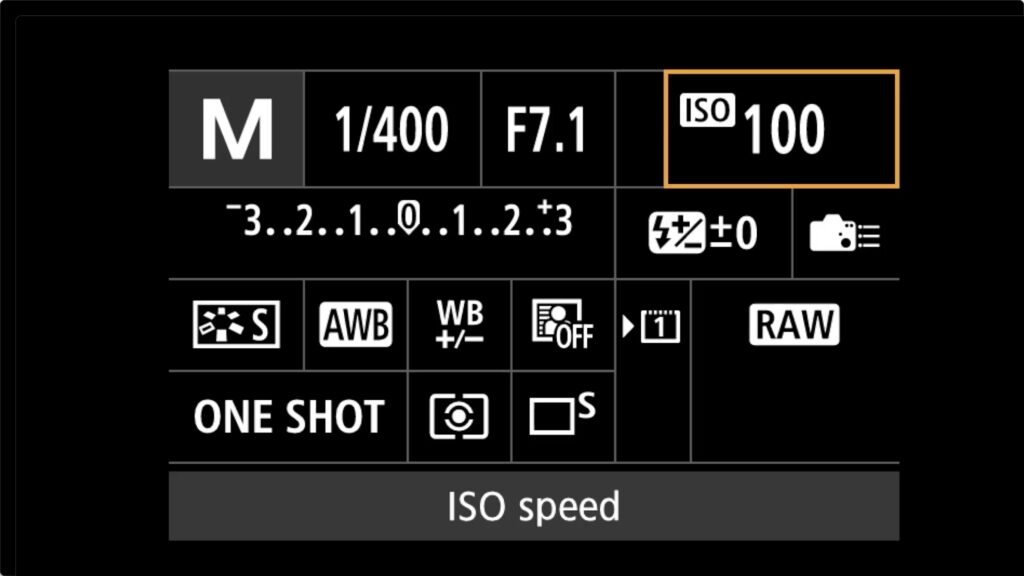
Most modern cameras have two ways to get to the ISO setting. Either there is a button on top of the camera marked ISO which you can then alter using the wheel adjacent to the shutter button or you can access it via the back screen. On my Canon camera this screen is accessed via the “Q” button on the back. You can navigate the different settings using the toggle, and alter the values using the wheel.
Understanding ISO – Conclusion
If you think of ISO as one means of adding light to an image, you won’t go far wrong. The thing to remember is that ISO brings no aesthetic or creative change to the image, but it can bring noise which generally speaking is to be avoided.
This effectively means you use the minimum ISO value compatible with the lighting conditions and your own aesthetic choices.
I sometimes use affiliate links in our reviews and instructional material. If you purchase software or hardware through one of these links it won’t cost you any more, but it does help me to offset the costs of creating the content.
Thanks for your support!