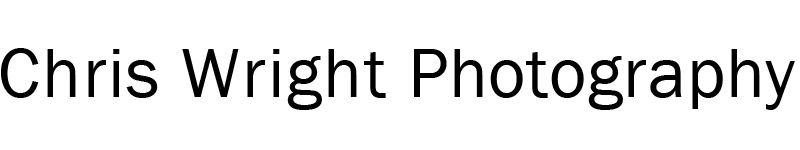HSL Tool in PhotoLab 4
Read my DxO PhotoLab 6 review here. The contents of this post apply equally to PhotoLab 6.
The HSL Tool in PhotoLab 4 is an improvement on the tool in version three and provides a very intuitive way of managing precise colour ranges across an entire image.
Video
This video shows how I used the tool to accentuate the autumn colours in an unprocessed RAW file.
Disclaimer: This post contains links to DxO, a company who I am happy to be affiliated with. What this means is that if you download a trial copy from this post, I will get a nice warm feeling and a small reward. You will get a great piece of software!
Summary
This section is an overview of the video content.
The HSL Tool in PhotoLab 4
The tool lives in the colour section of the tooling, below the familiar tools controlling white balance, colour rendering and toning. It consists of a wheel controlling the entire colour spectrum with a “window” that defines the beginning and endpoint of the range (the two handles on the inside) and the feathering into the neighbouring colours (the two handles on the outside. The single handle on the perimeter of the circle changes the value of the selected range.
DxO has provided eight colour channels, red, orange, yellow, green, blue, purple and magenta that give a predefined window. The white dot at the beginning of the row contains all colours,
If you select one of the coloured dots you will immediately see the window DxO have defined. Not all windows are the same – this is common sense if you look at the wheel you will see for example that green has a much broader range than yellow and this is reflected in the size of the predefined range.
Below the wheel, you will see sliders for Saturation and when a coloured dot is selected, Luminance and Uniformity.
The workflow is straightforward – first, select your colour range, then adjust the saturation (richness), Luminance (Brightness) and if necessary, Uniformity (homogeneity). Note that the Uniformity slider has the effect of making the colours in a range more similar. Useful for portraiture.
The white dots under the colour spots along the top tell you which colours have been tweaked.
One use case for the colour wheel is selecting the ranges of colour that are available in the image. This is not always obvious and a neat trick to establish this is to go through the colour wheel spot by spot pushing the saturation to extremes to see if the colour range is present to any degree that would be worth adjusting. Return the slider to almost the midpoint and you’ll be able to see after you’ve completed the sequence, which colours you have to play with.
Another use case is to simply select the colour range via the spot. In the picture I’ve used, it’s easy to see that yellow and orange are good candidates if I want to accentuate the autumn foliage on the trees. I can accept the pre-defined range assigned rot the spot – or I can pull the handles around to refine it for my purposes.
Finally, I can use the dropper in the centre of the wheel to select a colour from my picture.
If you’re interested in color grading, check out my post Color Grading with Styles which describes the workflow from ingest to finished picture in Adobe Lightroom. It applies equally well to PhotoLab
The video is the first of a series I’m planning to make demonstrating the functionality of the DxO suite of processing tools.
You can download a trial copy of PhotoLab 4 from this link…
The kit used to create the photograph was:
Camera: Canon 5D S
Lens: Canon EOS 70-300 f4-5.6L
Subscribe…
I’ll keep you in the loop with regular monthly updates on Workshops, Courses, Guides & Reviews.
Sign up here and get special prices on all courses and photowalks in 2024
Links:
My YouTube Channel contains videos I have had a part in making and photography tutorials. It’s early days right now, but I hope to create a comprehensive collection of videos showing how to carry out basic and advanced tasks in the DxO suite of Processing tools.
How Good is DxO PhotoLab4 is the most popular article I’ve written on PhotoLab.
DxO Photolab 5 Review is the most up to date information on PhotoLab
I sometimes use affiliate links in our reviews and instructional material. If you purchase software or hardware through one of these links it won’t cost you any more, but it does help me to offset the costs of creating the content.
Thanks for your support!