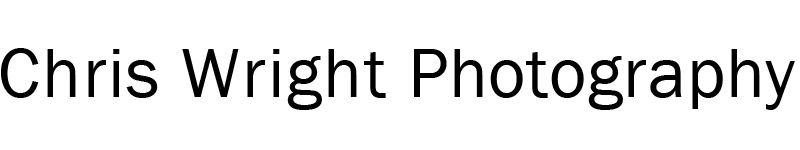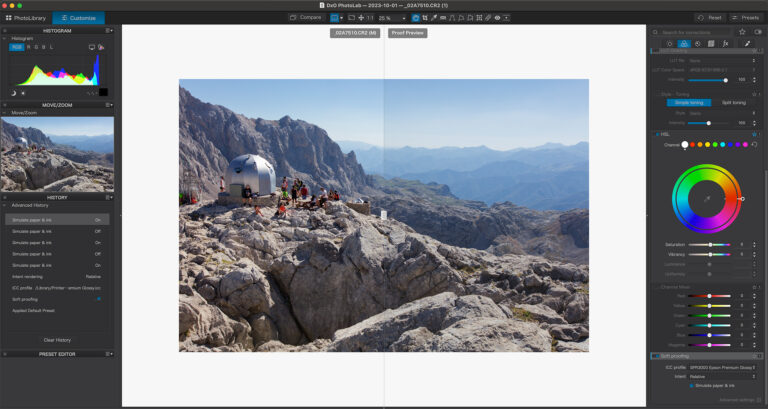Noise Reduction in DxO PhotoLab
Face Off – DxO PhotoLab vs. Adobe Lightroom
Which denoise software is best in 2024? is it Noise Reduction in DxO PhotoLab using DeepPRIME in all of it’s flavours, or is it Adobe denoise, newly introduced in 2023?
DxO PhotoLab or Adobe Lightroom?
Video
Table of Contents
Until 2023, DxO were a considerable distance ahead of Adobe with sophisticated noise reduction capability available in DxO PhotoLab and PureRAW, the preprocessing plugin that allows Lightroom users to preprocess their images using DxO’s capability.
In 2023 however, Adobe raised their game. We’re going to have a look at the results of applying noise reduction software to identical pictures using DxO and Adobe. I’m going to use DeepPRIME 3 to do these tests, but the technology in DeepPRIME is available in PhotoLab in four flavours.
- High Quality
- PRIME
- Deep PRIME
- Deep PRIME XD
All photographs should probably be run through High Quality on export. You can see the result instantly in the Preview. PRIME is labelled “Fast Rendering” – it takes a couple of minutes and you can only see the result in the Loupe window until the image is exported. Deep PRIME uses machine learning to demosaic and remove noise and rebuild the image. DeepPRIME XD brings more detailed correction to the table. Think of these in terms of aggression – High Quality is mild while Deep PRIME XD is very aggressive. Use as much as you need and no more.
DxO combine a process known as demosaicing with noise reduction. This is important because prior to DxO’s innovation, Demosaicing was performed by the RAW conversion software before Noise Reduction and often one would undermine the other.
What is Demosaicing?
Simplistically, digital RAW files are comprised of Red, Green and Blue values. Pretty much every camera uses the same technology in their sensor, regardless of manufacturer. Known as the Bayer Pattern Sensor this system records three channels, Red, Green and Blue. Demosaicing is the reconstruction of the colour via an algorithm, replacing the Red, Green or Blue values with Hue and Luminosity values for the missing two channels. Could this process produce noise? Hmm!
What is Noise?
There are two types of noise, shot noise and digital noise. Shot noise is a characteristic of reflected light or more exactly, photons, which are emitted at varying rates – so two single second exposures of an identical scene may have different amounts of noise.
Digital Noise is a byproduct of electronic sensors and manifests as Read Noise and Thermal Noise. Read Noise is a product of variations in the conversion of analogue light to digital info by the sensor. Thermal Noise is a product of the sensor heating up, for example during a long exposure. All this noise is exacerbated by increasing ISO because what is happening in that scenario is amplification of a constant signal. It is digital noise that we are mostly concerned with.
There are two types of noise we can reduce in digital photography: luminance noise and color noise. Luminance noise appears as grainy black and white spots in an image. Color noise appears as colorful dots or pixels. Normally you’ll have both!
Can We Reduce Noise in the Camera?
It’s impossible to entirely eliminate digital noise but we can do a lot to minimise it by balancing ISO, Aperture and Shutter Speed to produce an optimal exposure. Too dark and we will have to raise the exposure in processing, too light and we will lose detail in the highlights.
The following image was shot with the lens cap on and so no light was available to the sensor whatsoever. It’s as pure a black as it’s practically possible to shoot.

The next image, shot at ISO 100, shows only digital noise. It’s the same photograph boosted by 5 stops in processing. I’ve radically reduced the blacks and boosted the highlights so that it’s obvious even on a website.
The Camera, incidentally is a Canon 5D S – 50 Mp Digit 6 Processor. This is the camera I use for all my landscape photographs. And a very good camera it is. The sensor was groundbreaking at the time of release.

The reality is with this sensor, that on a normally exposed image the amount of noice would be imperceptible. It would be overwhelmed by signal ie. the picture. So when we talk about optimising the exposure, we are in some way talking about signal to noise ratio. We can’t eliminate noise completely but we can overpower it with signal. ie. Light.
Let’s take a real life image, one with a poor signal to noise ratio. In the shadows lurks an impressive amount of digital noise!
This photo was exposed for the sky, at ISO 1600, just after dawn in the Picos de Europa.

Here is a portion of the same photograph, in Adobe Lightroom, 1.25 stops of exposure to lighten the image, 400% magnification. It’s a cacophony of digital noise and artefacts.

Let’s send this photo to PureRAW 3 for adjustment using DxO DeepPRIME. All of the optical corrections are turned off, so just the noise reduction.

I have to say, even on the website this version looks like an improvement. Let’s take a closer look.

The Color Noise is pretty much eliminated at 400% with the same 1.25 stop adjustment as before. Even on the website you can see this clearly. The image is a little bit softer, but that is a constant with noise reduction. I made no adjustment for it in this test.
Can we improve this even further, using DeepPRIME XD? Same settings, no optical corrections.

Virtually all noise is eliminated here, there is a little bit more softness to my eye, but it’s doubtful if that would be visible at full size. Let’s have a look.

Let’s raise the exposure on the shadows only.

Let’s try this on a copy of the original RAW file in Adobe Denoise, the AI enhanced tooling introduced in Adobe Lightroom last year.

The Adobe interface is simple and very straightforward. The time predicted to complete processing is lengthy, but roughly the same as DxO Deep PRIME, so nothing to complain about. Adobe denies also works on jpegs which I found surprising as DxO’s approach is done at RAW level.

You’ll have to look really closely, but there is a visible halo around the line of the vertical rock and a lot less detail in the rocks. I’d say this is a massive improvement on the old Adobe tools, but not quite in the same league as DxO.

That being said, we’re pixel peeping to a degree that most people wouldn’t. Compare this image, a rudimentary edit made in Adobe Lightroom consisting of darkening shadows and raising highlights very slightly in the Tone Curve, Masking the cloud and introducing more light and a slight cooling of the color temperature.

With this one made in DxO PhotoLab, same rudimentary edits, a slight warming introduced in the white balance. There seems to be more detail in the cliffs to the right of the screen and more realistic clouds in the centre (though that could be user error in the Adobe edit). If you peer closely you’ll see more colour in the cliffs to the left.
The Winner – Noise Reduction in DxO PhotoLab vs. Adobe Lightroom
Subjectively I think the DxO version is technically better if that’s not a contradiction, the detail is there and although I’ve over brushed in a couple of places on the clouds, I think it’s my preferred version.
Don’t forget, this image started life with major noise issues so I think both results are very good, Adobe have raised their game dramatically wit the new denoise capability, it will be interesting to see where it goes from here.
I sometimes use affiliate links in our reviews and instructional material. If you purchase software or hardware through one of these links it won’t cost you any more, but it does help me to offset the costs of creating the content.
Thanks for your support!